My Expertise
I am a Senior Data Scientist at causaLens aiming to revolutionise the world of AI by creating cutting-edge AI
Agents to enable data science teams to develop faster and more effectively, and by stepping away from
"traditional correlation" Machine Learning and focusing on causal AI. On the side, I am also building small SaaS
startups, and am currently working on GlobeFlix.
Previously, I worked as a Data Scientist at NewDay developing Machine Learning models for credit decisioning. I hold a
Master's degree in Artificial Intelligence from the University of St Andrews, during which I earned the all-time top grade
in the Machine Learning module with a 99% average and graduated with the Dean’s List Award. Prior to
this, I earned a First-Class Honours degree in Computer Science from the University of Bath, which included a
13-month placement as a software engineer with the Formula 1 team Scuderia Toro Rosso.
My goal is to combine the practical, theoretical and mathematical knowledge that the fields of machine learning
and data science entail to develop meaningful and efficient solutions with direct contributions to real-life
problems and to society. As a software engineer, I truly enjoy creating fully automated pipelines covered by
extensive test suites, well version-documented and version-controlled code, analysing complex datasets, and
leveraging state-of-the art tools to deliver impactful results.
Languages



My main programming languages are Python, Java, web-based languages (TypeScript/JavaScript/HTML/CSS) and SQL. I also have experience programming in C, Bash, GodotScript, Haskell, MATLAB, Swift and Basic (AGKv2).
Frameworks


I have worked with a variety of ML tools such as Scikit-Learn, Pandas, LightGBM, XGBoost, NumPy, Matplotlib, Keras/Tensorflow, PyTorch, Seaborn, OpenCV, NLTK; and general frameworks such as NextJS, React, Django, Flask, Bootstrap, Hexo, Jekyll, Highcharts, D3.js.
Tools


A few of the tools that I have used on a daily basis include LLMs, JetBrains IDEs (PyCharm, WebStorm, IntelliJ IDEA), JupyterLab, git (GitHub/BitBucket), Vim, Travis CI, Heroku, and different OS (macOS, Ubuntu, Fedora, Debian, Windows).
Work Experiences
causaLens
Senior Applied Data Scientist
(Oct 2023 - Present)

Revolutionising the world of AI by creating cutting-edge AI Agents to enable data science teams to develop faster and more effectively; and by stepping away from traditional Correlation ML and focusing on causal AI to build causal AI-powered solutions for leading organizations across a wide range of industries.
Education
Publications
Large Projects
Open Source Projects
Top StackOverflow Posts
Why does XGBoost prediction have lower AUC than eval of same data in eval_set?
User Question
I am training a binary classifier and I want to know the AUC value for its performance on a test set. I thought there were 2 similar ways to do this: 1) I enter the test set into parameter eval_set, and then I receive corresponding AUC values for each boosting round in model.evals_result(); 2) After model training I make a prediction for the test set and then calculate the AUC for that prediction. I had thought that these methods should produce similar values, but the latter method (calculating AUC of a prediction) consistently produces much lower values. Can you help me understand what is going on? I must have misunderstood the function of eval_set.Here is a fully reproducible example using a kaggle dataset (available here):
import pandas as pd from sklearn.model_selection import train_test_split from sklearn.metrics import RocCurveDisplay, roc_curve, auc from xgboost import XGBClassifier # xgboost version 1.7.6 import matplotlib.pyplot as plt # Data available on kaggle here https://www.kaggle.com/datasets/uciml/red-wine-quality-cortez-et-al-2009/ data = pd.read_csv('winequality-red.csv') data.head() # Separate targets X = data.drop('quality', axis=1) y = data['quality'].map(lambda x: 1 if x >= 7 else 0) # wine quality >7 is good, rest is not good # Split into training and test sets X_train, X_test, y_train, y_test = train_test_split(X, y, test_size=0.2, random_state=42) # Create model and fit params = { 'eval_metric':'auc', 'objective':'binary:logistic' } model = XGBClassifier(**params) model.fit( X_train, y_train, eval_set=[(X_test, y_test)] )
First I visualize the AUC metrics resulting from evaluating the test set provided in eval_set:
results = model.evals_result() plt.plot(np.arange(0,100),results['validation_0']['auc']) plt.title("AUC from eval_set") plt.xlabel("Estimator (boosting round)") plt.ylabel("AUC")
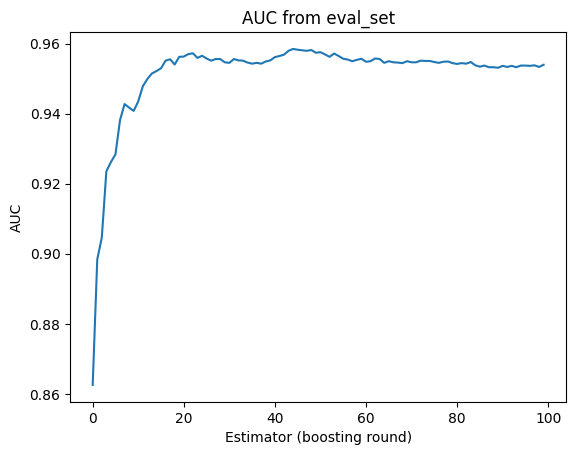
Next, I make a prediction on the same test set, get the AUC, and visualize the ROC curve:
test_predictions = model.predict(X_test) fpr, tpr, thresholds = roc_curve(y_true=y_test, y_score=test_predictions,pos_label=1) roc_auc = auc(fpr, tpr) display = RocCurveDisplay(roc_auc=roc_auc, fpr=fpr, tpr=tpr) display.plot()
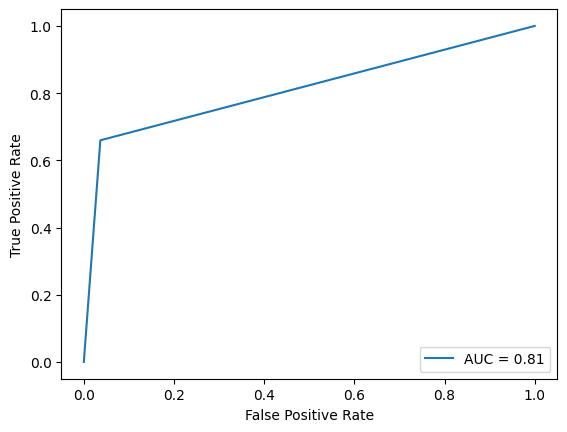 As you can see, the AUC value of the prediction is 0.81, which is lower than any AUC calculated from evaluating
the same test set in eval_set. How have I misunderstood the two methods? Thanks, xgboost is new to me and I
appreciate your advice.
As you can see, the AUC value of the prediction is 0.81, which is lower than any AUC calculated from evaluating
the same test set in eval_set. How have I misunderstood the two methods? Thanks, xgboost is new to me and I
appreciate your advice.
My Answer
XGBoost's eval_results uses predict_proba to calculate the AUC values in your first graph. By using predict, you are getting the predicted class labels, instead of the predicted probabilities, hence the difference you are observing.You should use predict_proba instead of predict:
test_probabs = model.predict_proba(X_test)[:, 1] fpr, tpr, thresholds = roc_curve(y_true=y_test, y_score=test_probabs, pos_label=1) roc_auc = auc(fpr, tpr) display = RocCurveDisplay(roc_auc=roc_auc, fpr=fpr, tpr=tpr) display.plot()
Output:
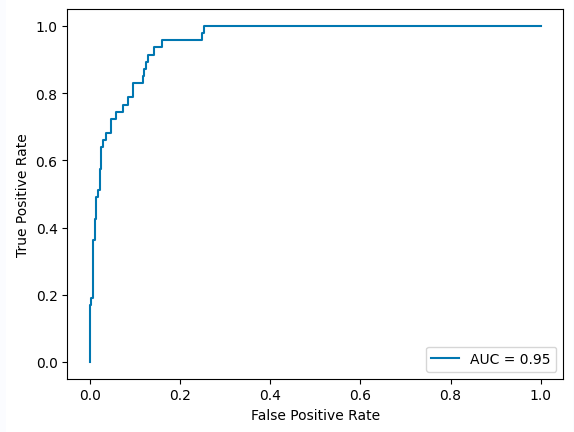
Link to StackOverflow question
https://stackoverflow.com/questions/77522478/why-does-xgboost-prediction-have-lower-auc-than-evaluation-of-same-data-in-eval/77522537#77522537How do I detect and fill one pixel gaps in image in python
User Question
I want to take an image that looks like this: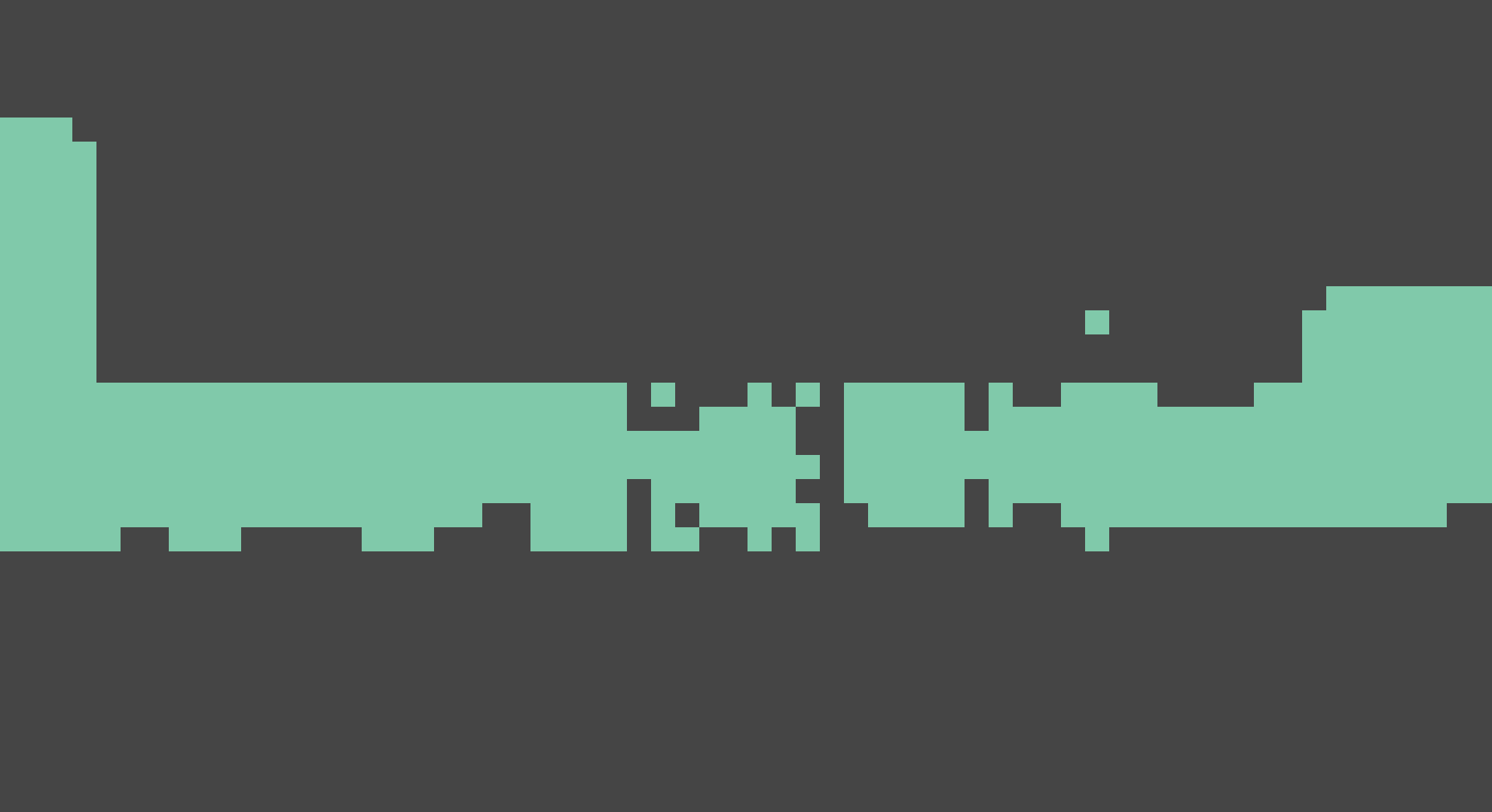
And make it look more like this:
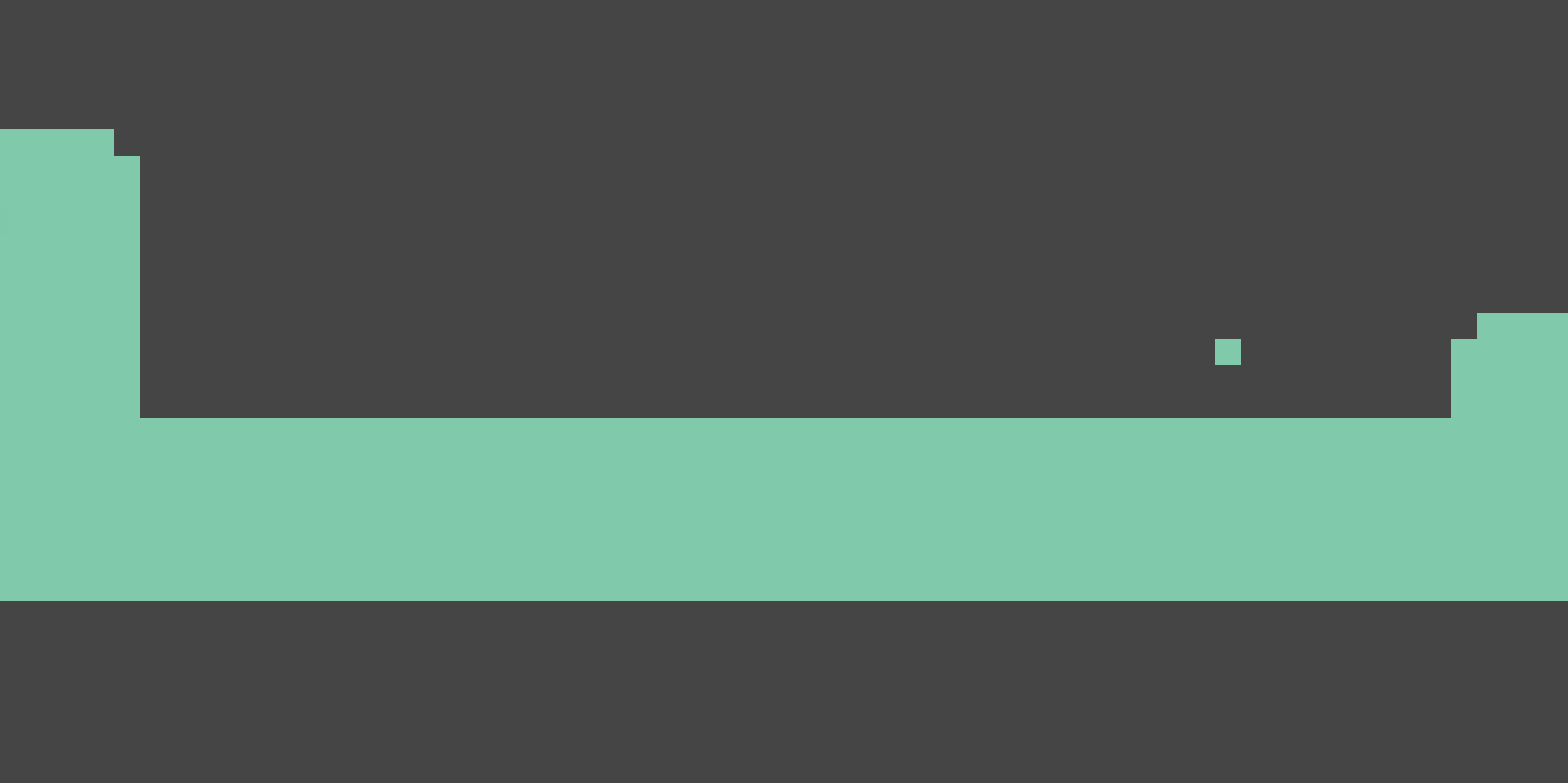
My thinking being you could look a line of 3 pixels and if the left and right most pixel green then fill in the center one, and do the same but with 3 horizontal pixels. run that 3 or 4 times and that would take care of most of it.
My Answer
You can use the OpenCV Python library for this kind of operation.More specifically, you can use morphological transformations, which are available in OpenCV:
Morphological transformations are some simple operations based on the image shape. It is normally performed on binary images. It needs two inputs, one is our original image, second one is called structuring element or kernel which decides the nature of operation. Two basic morphological operators are Erosion and Dilation. Then its variant forms like Opening, Closing, Gradient etc also comes into play. We will see them one-by-one with help of following image.You could use a closing operator, which is:
Closing is reverse of Opening, Dilation followed by Erosion. It is useful in closing small holes inside the foreground objects, or small black points on the object.The result would look something like this:

And the code would look something like this (you would need to load the image and define a kernel):
import cv2 import numpy as np img = cv2.imread('<path_to_your_image>',0) kernel = np.ones((5,5),np.uint8) closing = cv2.morphologyEx(img, cv2.MORPH_CLOSE, kernel)
Link to StackOverflow question
https://stackoverflow.com/questions/73632815/how-do-i-detect-and-fill-one-pixel-gaps-in-image-in-python/73632973#73632973Comparing dictionary key with string
User Question
I'm trying to compare the key in a dictionary with a string in Python but I can't find any way of doing this. Let's say I have:dict = {"a" : 1, "b" : 2}
And I want to compare the key of the first index in the dictionary (which is "a") with with a string. So something like:
if 'Dictionary key' == "a": return True else: return False
Is there a way of doing this? Appreciate all the help I can get.
My Answer
Python dictionnaries have keys and values accessed using those keys.You can access the keys as follows, your dict key will be stored in the key variable:
my_dict = {"a" : 1, "b" : 2} for key in my_dict: print(key)
This will print:
a b
You can then do any comparisons you want:
my_dict = {"a" : 1, "b" : 2} for key in my_dict: if key == "a": return True else: return False
which can be improved to:
my_dict = {"a" : 1, "b" : 2} print("a" in my_dict.keys())
You can then access the values for each key in your dict as follows:
my_dict = {"a" : 1, "b" : 2} for key in my_dict: print(my_dict[key])
This will print:
1 2
I suggest you read more about dictionaries from the official Python documentation: https://docs.python.org/3.6/tutorial/datastructures.html#dictionaries
Link to StackOverflow question
https://stackoverflow.com/questions/50018955/python-comparing-dictionary-key-with-stringDetecting year in list of strings
User Question
I have list of strings like this:words = ['hello', 'world', 'name', '1', '2018']
I looking for the fastest way (python 3.6) to detect year "word" in the list. For example, "2018" is year. "1" not. Let's define the acceptable year range to 2000-2020.
Possible solution: check if the word is number ('2018'.isdigit()) and then convert it to int and check if valid range.
What is the fastest way to do it in python?
My Answer
You can build a set of your valid years (as strings). Then loop through each of the words you want to test to check if it is a valid year:words = ['hello', 'world', 'name', '1', '2018'] valid_years = {str(x) for x in range(2000,2021)} for word in words: if word in valid_years: print word
As Martijn Pieters mentioned in the comments, sets are the fastest solution for accessing items with an O(1) complexity:
Sets let you test for membership in O(1) time, using a list has a linear O(length_of_list) costAs you can see in the comments, there are a lot of different ways of generating the set of valid_years, as long as your data structure is a Set you will have the fastest way of doing what you want.
You can read more here:
- List comprehension
- Sets
- Complexities for different Python data structures(so you can understand which data structures in Python are quicker for specific operations)
Link to StackOverflow question
https://stackoverflow.com/questions/49895321/detecting-year-in-list-of-stringsHow to customize database connection settings' timezone in django?
User Question
I am looking into django db backends. I have found that datetime values' timezone are changed to and forth by django, while saving dates into db as well as retrieving them. During this conversion process, django uses database connection's timezone settings.I have seen that by default for sqlite db, 'UTC' is the timezone. I want to change the database connections options, during the start of django application. How can I do that ?
Thanks in advance.
My Answer
From the official Django documentation:When support for time zones is enabled, Django stores datetime information in UTC in the database, uses time-zone-aware datetime objects internally, and translates them to the end user’s time zone in templates and forms.
Time zone support is disabled by default.
Because time zone support if disabled by default, you need to manually specify that you want Django to support it. You can do so in your settings.py: For example, if you want UTC +1, then use:
# enable time zone support USE_TZ = True # select a timezone TIME_ZONE = 'Europe/Rome'
Quotes were found from the official Django documentation, which you can access here. I strongly recommend having a read, their documentation is really clear/useful.
Also, if you need other time zones, here is a list of all usable time zones you could use here, which I found from this post.
Link to StackOverflow question
https://stackoverflow.com/questions/49259661/how-to-customize-database-connection-settings-timezone-in-djangoDjango TestCase: recreate database in self.subTest(...)
User Question
I need to test a function with different parameters, and the most proper way for this seems to be using the with self.subTest(...) context manager.However, the function writes something to the db, and it ends up in an inconsistent state. I can delete the things I write, but it would be cleaner if I could recreate the whole db completely. Is there a way to do that?
My Answer
Not sure how to recreate the database in self.subTest() but I have another technique I am currently using which might be of interest to you. You can use fixtures to create a "snapshot" of your database which will basically be copied in a second database used only for testing purposes. I currently use this method to test code on a big project I'm working on at work.I'll post some example code to give you an idea of what this will look like in practice, but you might have to do some extra research to tailor the code to your needs (I've added links to guide you).
The process is rather straighforward. You would be creating a copy of your database with only the data needed by using fixtures, which will be stored in a .yaml file and accessed only by your test unit.
Here is what the process would look like:
- List item you want to copy to your test database to populate it using fixtures. This will only create a db with the needed data instead of stupidly copying the entire db. It will be stored in a .yaml file.
- In your test unit, import your generated .yaml file as a fixture and your test will automatically use this the data from the fixture to carry out the tests, keeping your main database untouched.
generate.py
django.setup() stdout = sys.stdout conf = [ { 'file': 'myfile.yaml', 'models': [ dict(model='your.model', pks='your, primary, keys'), dict(model='your.model', pks='your, primary, keys') ] } ] for fixture in conf: print('Processing: %s' % fixture['file']) with open(fixture['file'], 'w') as f: sys.stdout = FixtureAnonymiser(f) for model in fixture['models']: call_command('dumpdata', model.pop('model'), format='yaml',indent=4, **model) sys.stdout.flush() sys.stdout = stdout
test_class.py
from django.test import TestCase class classTest(TestCase): fixtures = ('myfile.yaml',) def setUp(self): """setup tests cases""" # create the object you want to test here, which will use data from the fixtures def test_function(self): self.assertEqual(True,True) # write your test here
Link to StackOverflow question
https://stackoverflow.com/questions/46099343/django-testcase-recreate-database-in-self-subtest/46099994#46099994Recommended Readings
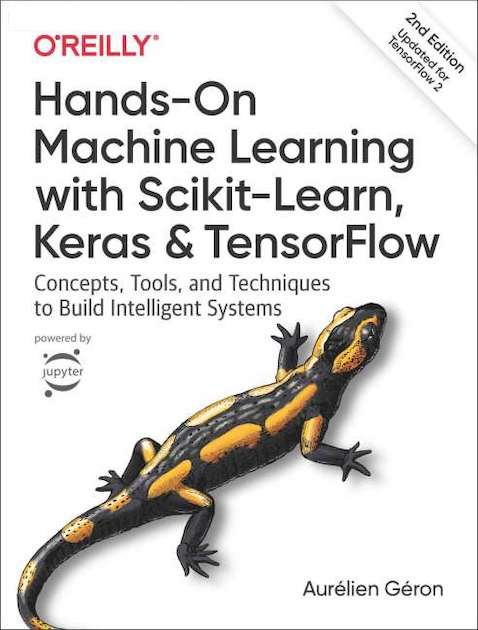 Hands-On Machine Learning
Hands-On Machine LearningAurélien Géron
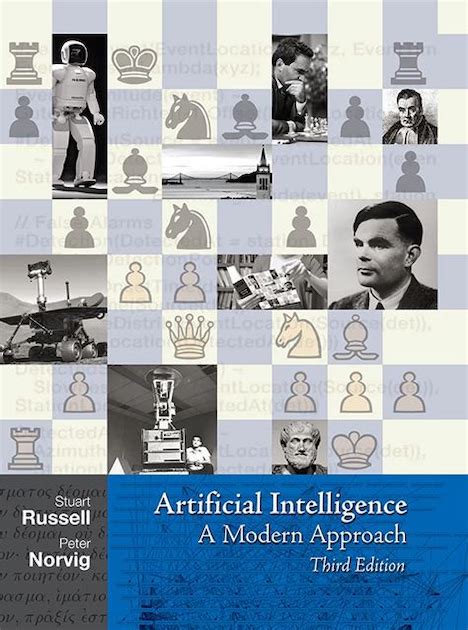 AI: A Modern Approach
AI: A Modern ApproachStuart Russell & Peter Norvig
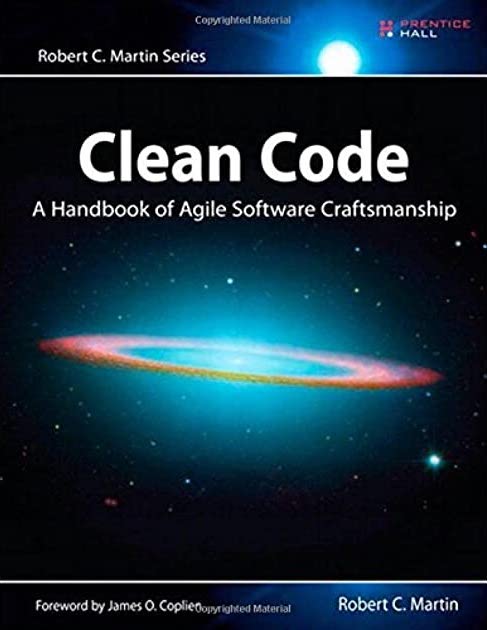 Clean Code
Clean CodeRobert C. Martin
 The StatsQuest Illustrated Guide
The StatsQuest Illustrated Guideto Machine Learning
Josh Starmer


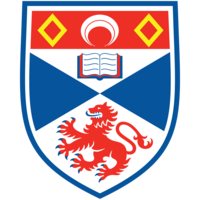

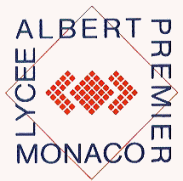
 Practical Statistics for Data Scientists
Practical Statistics for Data Scientists